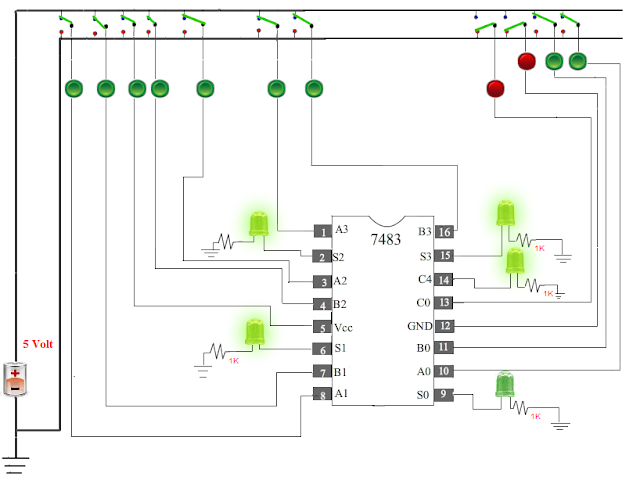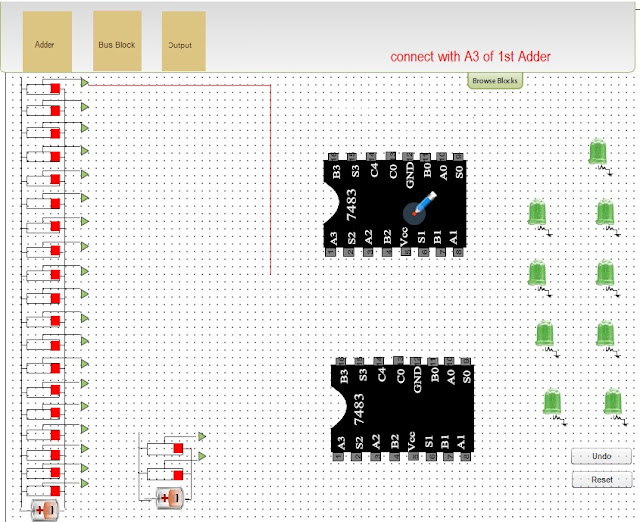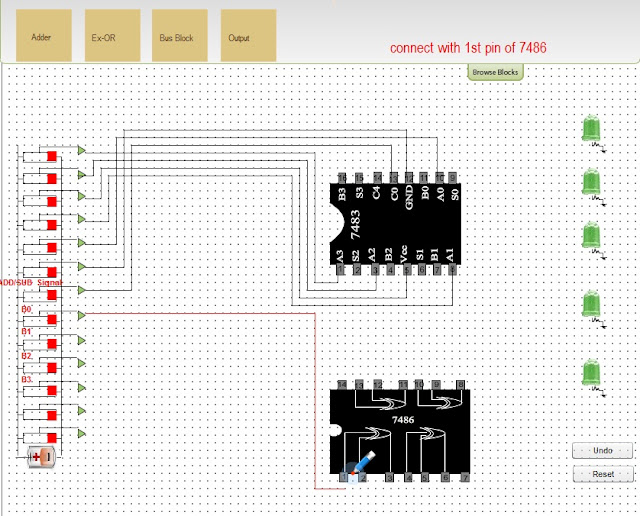Please follow these steps to do the experiment.
1. At first click on the Vcc switch that means Vcc = 1 and GND = 0 , show message Vcc & GND properly connected.
2. Next, A0= 1, A1= 0, A2= 0, A3= 0 and B0= 1, B1= 0, B2= 0, B3= 0 now you can see the output result of S0= 0, S1= 1, S2= 0, S3= 0 and C4= 0.
3. Next, A0= 0, A1= 0, A2= 0, A3= 0 and B0= 1, B1= 1, B2= 0, B3= 0 now you can see the output result of S0= 1, S1= 1, S2= 0, S3= 0 and C4= 0.
4. Next, A0= 0, A1= 0, A2= 0, A3= 1 and B0= 0, B1= 0, B2= 0, B3= 1 now you can see the output result of S0= 0, S1= 0, S2= 0, S3= 0 and C4= 1.
5. Next, A0= 1, A1= 1, A2= 1, A3= 1 and B0= 1, B1= 1, B2= 1, B3= 1 now you can see the output result of S0= 0, S1= 1, S2= 1, S3= 1 and C4= 1.
Please follow these steps to do the experiment(Part-II)
1. At first click on the Browse Block button
2. Next, drag the Adder block and drop it onto the bread board.
3. Next, drag the Bus block and drop it onto the bread board.
4. Next, drag the output block and drop it onto the bread board.
5. Next, make a connection from switch A to A3 of the 1st Adder..
6. Next, make a connection from C4 of the 1st Adder to C0 input of the 2nd Adder..
7. Next, make a connection from switch L to A3 of the 2nd Adder...
8. Next, make a connection from S0 of 1st Adder to 3rd LED...
9. Overall connection...
10. Switch on the Vcc of the 1st & 2nd Adder & switch on the A0 & B0 of 1st Adder..
11. Switch on the Vcc of the 1st & 2nd Adder & switch on the A0,A1,A2,A3 & B0,B1,B2,B3 of 1st Adder and switch on the A0,A1,A2,A3 & B0,B1,B2,B3 of 2nd Adder ..
12. Switch on the Vcc of the 1st & 2nd Adder & switch on the A0,A1,A2,A3 & B0,B1,B2,B3 of 2nd Adder ..
13. Switch on the Vcc of the 1st & 2nd Adder & switch on the A0,A1,A2,A3 & B0,B1,B2,B3 of 1st Adder ..
Please follow these steps to do the experiment(Part-III)
1. At first click on the Browse Block button
2. Next, drag the Adder block and drop it onto the bread board.
3. Next, drag the Ex-OR-Gate block and drop it onto the bread board.
4. Next, drag the Bus block and drop it onto the bread board.
5. Next, drag the output block and drop it onto the bread board.
6. Next, make a connection from switch A to A3 of the Adder..
7. Next, make a connection from switch H to 1st pin of 7486.
8. Next, make a connection from C0 of Adder to 2nd pin of 7486.
9. Next, make a connection from 2nd pin of 7486 to 5th pin of 7486.
10. Next, make a connection from 5th pin of 7486 to 9th pin of 7486.
11. Next, make a connection from 9th pin of 7486 to 12th pin of 7486.
12. Next, make a connection from 11th pin of 7486 to B3 of Adder.
13. Next, make a connection from 8th pin of 7486 to B2 of Adder.
13. Next, make a connection from 3rd pin of 7486 to B0 of Adder.
14. Next, make a connection from 6th pin of 7486 to B1 of Adder.
15. Next, make a connection from S1 of Adder to 2nd LED...
16. Next, switch on the Vcc of Adder & 14th pin of 7486(for Vcc) and switch on the ADD/SUB then switch on the A0,A1,A2 of Adder & switch on the B0,B2 of 7486.
17. Next, switch on the Vcc of Adder & 14th pin of 7486(for Vcc) and switch on the ADD/SUB then switch on the A0,A2 of Adder & switch on the B0,B1,B2 of 7486.
18. Next, switch on the Vcc of Adder & 14th pin of 7486(for Vcc) and switch off the ADD/SUB then switch on the A0,A1,A2,A3 of Adder & switch on the B0,B1,B2,B3 of 7486.
19. Next, switch on the Vcc of Adder & 14th pin of 7486(for Vcc) and switch off the ADD/SUB then switch off the A0,A1,A2,A3 of Adder & switch on the B0 of 7486.